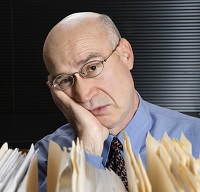 |
I only had 17,000 emails in my In-Box. How dare Microsoft Outlook crash and burn on me!#$%^#!
It seems my Outlook email file exploded to 28 GB. Then it died.
I’ve lost everything, so if you’ve ever emailed me, re-send whatever you sent before…..
I have to make light of this because the truth is that I am absolutely sick. There was so much to do in those emails, not to mention all the evidence living in emails that hadn’t been converted to pdf files.
I’ve literally spent 10 hours a day for the last four days trying to get it fixed. I’ve read article after article, called Dell and Microsoft, downloaded and tried various repair products. Nothing has worked, A guy in some foreign land worked on it today (Microsoft), and he gave up, but he has escalated it to the next level of support.
I’m not as upset as I could be because I tend to be the eternal optimist. I have to think it will all work out because the loss of all the email and 18,000 contacts is beyond comprehension.
So, please send me anything that you’ve spent before and mark anything URGENT that I never responded to.
AND, if you are a hoarder like me, know that Outlook’s email files should be kept small. You can have multiple files. If you have Windows 7, the folder is “Outlook Files” in your My Documents folder. The file is the one ending in .pst (Outlook Data File). If you activate auto-archive, it will really help as it will automatically move your older files into a different .pst file. I encourage you to back-up this file often.
William M. Windsor
{jcomments on}